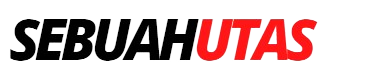Access the TikTok Seller Center for Indonesia through this link: https://seller-id.tokopedia.com. Alternatively, you can also use the TikTok Tokopedia Seller Center application available on the PlayStore. Simplify your selling experience today.
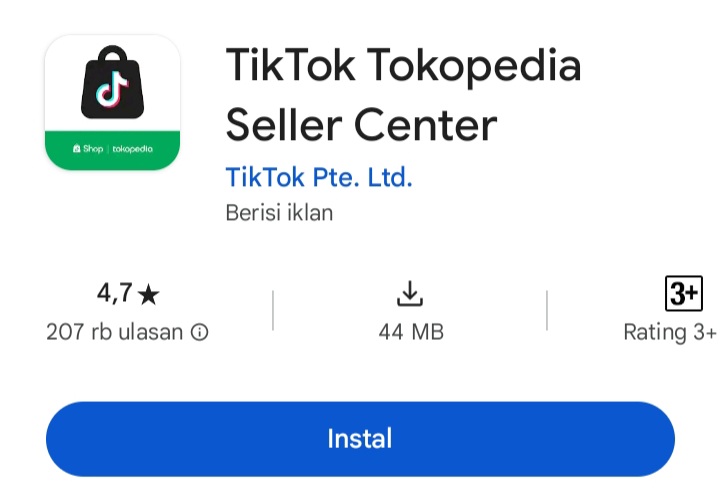
To register, use your TikTok account, email, or mobile number. Next, fill out required forms:
- Address for warehouse or package pick-up (for courier pick-up later)
- Address for product return (for dissatisfied customers who want to return the product)
You will be required to provide detailed information about your address, including country, region, zip code, phone number, name, and other necessary details.
Click Start Your Business once everything has been filled out.
Step 2: Verification of Personal Documents
Essentially, you are required to upload personal identification such as an ID card. If you do not possess an ID card, a passport or driver’s license may be used instead.
Include the store name and specify whether the business is an individual or company. In case of a company, upload official documents such as PSC documents, business licenses, registrations or similar that confirm ownership.
Once you have uploaded the documents, TikTok will send you a confirmation email to notify you if your request to create a store has been approved or not.