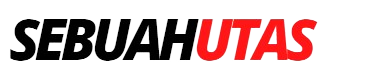If your website is not partnered with TikTok Pixel platform, it is recommended that you manually install it. To do so, follow the TikTok tutorial: choose the manually install pixel method > click next > select standard mode and click next > install or copy the pixel code that appears > then open your website. For instance, if you are using WordPress, open and select the plugin > search for the Insert Headers & Footers by WPBeginner plugin, install and activate it > go to the settings menu > search for the headers and footers menu > paste the TikTok pixel code at the top > scroll down and click save > return to your page and copy the TikTok pixel code. Next, you need to download the TikTok Pixel Helper.
Step 4: Create Your Events
Your work is not yet complete as you still need to organize events according to your business objectives. Choose wisely.
Maximize TikTok pixel for your business with ease by using a TikTok partnered platform, which automatically installs the pixel and its accompanying events for seamless integration.